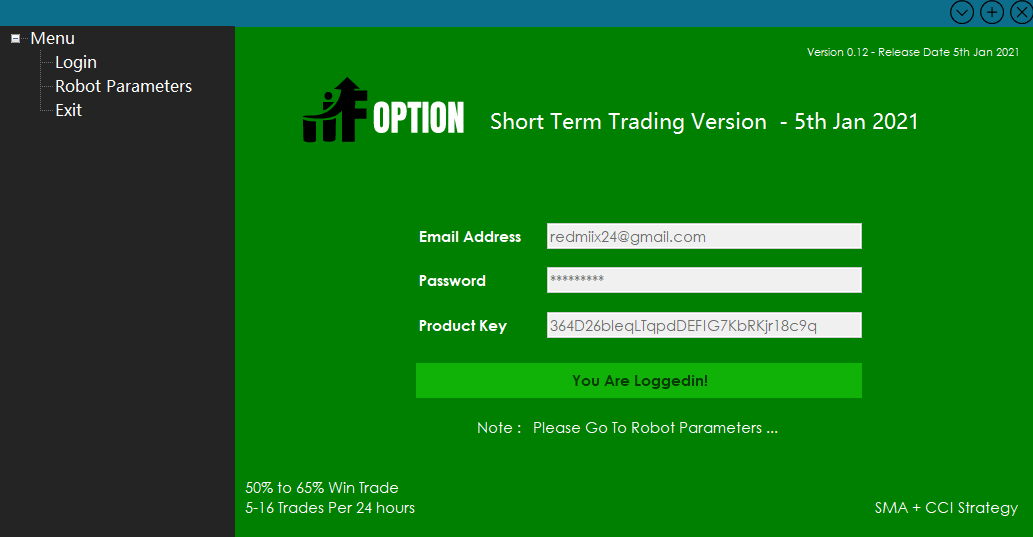
Login To Platform - Write email - Write password License Key - Copy paste your key
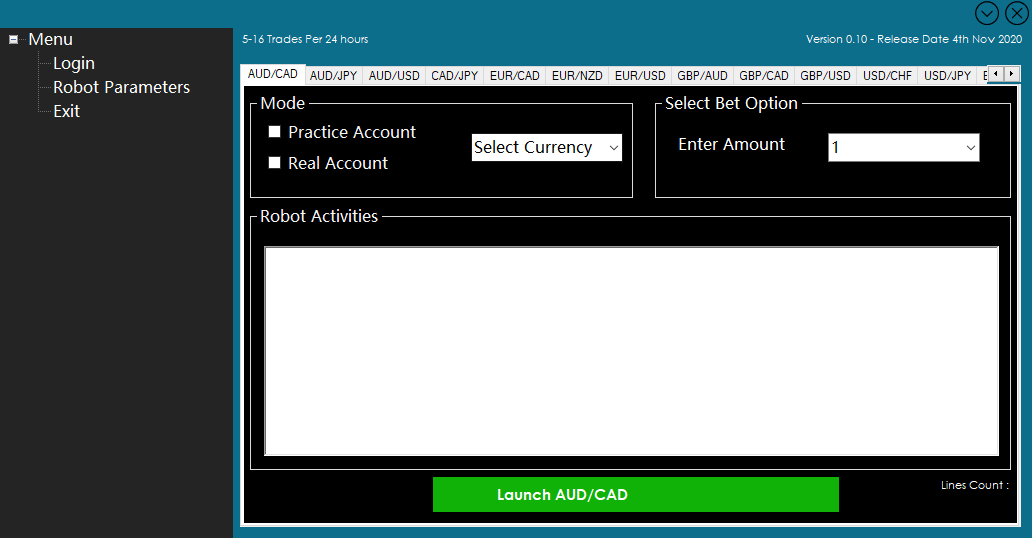
Please download the file below and run the file named ifoption.exe
Download ifoption SMA and CCI Short Term Strategy .zipInstructions : 1. Select Practice Account or Real Account 2. Select Currency From The List 3. Enter Your Trading Amount (it should be integer, example : 1, 2 , 3 .... etc, decimal numbers are not accepted) 4. Once done select each tab and in each tab select PAIR, or if its OTC then click "Launch", because you will run each currency in every tab
Register here To Get Product Key For ifoption Robot SMA and CCI Short Term Strategy